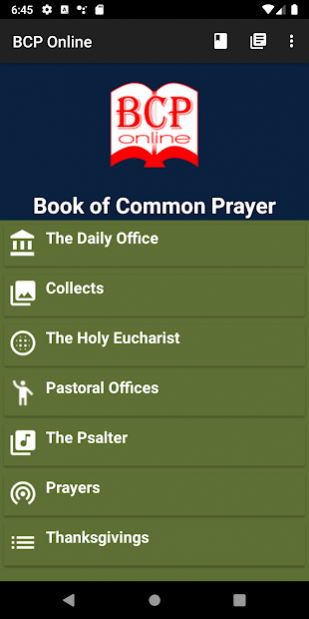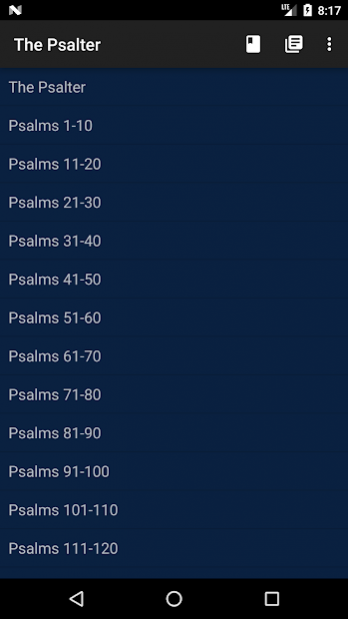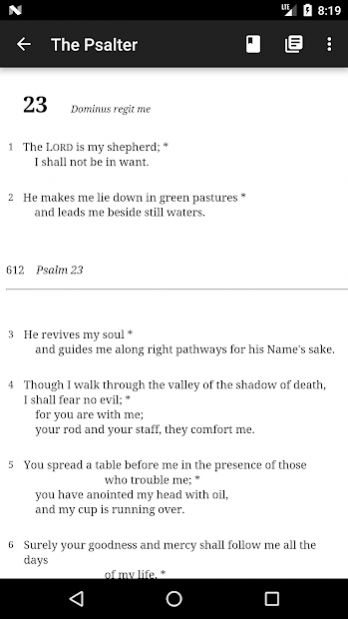BCP Online 2.9
Free Version
Publisher Description
BCP Online contains parts of the Episcopal Book of Common Prayer. Carry familiar prayers and thanksgivings with you throughout the day. The app is not the complete Book of Common Prayer, but has the following sections:
- The Daily Office - Morning Prayer, Evening Prayer, Compline and Vespers are available as well as Daily Devotions
- Collects - Prayers that follow the Church Calendar and for special events
- The Holy Eucharist - Rite I, Rite II, Eucharistic Prayers B,C and D and The Prayers of the People
- The Psalter - Psalms 1-150
- Prayers - Daily prayers that cover various topics
- Thanksgivings - Daily Thanksgivings covering various topics
Other features:
- The Daily Lectionary is available from any screen by selecting the Clock icon on the Actionbar. The Lectionary will open in the web browser on your device. To return to BCP Online, use the Back button on your device.
- Keep a Prayer List by selecting the Pencil icon
Want to see the entire Book of Common Prayer? Select BCP Online from the menu.
The app works in Android 4.0 and above. It also looks great on an Android tablet. It uses the BCPOnline.com site for its contents.
The BCP Online Android app and Acrylic Goat Software are not affiliated with the Episcopal Church.
About BCP Online
BCP Online is a free app for Android published in the Reference Tools list of apps, part of Education.
The company that develops BCP Online is Acrylic Goat Software. The latest version released by its developer is 2.9. This app was rated by 1 users of our site and has an average rating of 3.0.
To install BCP Online on your Android device, just click the green Continue To App button above to start the installation process. The app is listed on our website since 2020-02-05 and was downloaded 49 times. We have already checked if the download link is safe, however for your own protection we recommend that you scan the downloaded app with your antivirus. Your antivirus may detect the BCP Online as malware as malware if the download link to com.acrylicgoat.bcponline is broken.
How to install BCP Online on your Android device:
- Click on the Continue To App button on our website. This will redirect you to Google Play.
- Once the BCP Online is shown in the Google Play listing of your Android device, you can start its download and installation. Tap on the Install button located below the search bar and to the right of the app icon.
- A pop-up window with the permissions required by BCP Online will be shown. Click on Accept to continue the process.
- BCP Online will be downloaded onto your device, displaying a progress. Once the download completes, the installation will start and you'll get a notification after the installation is finished.